Introducing QuickPYTHON: The fun of QBasic meets the power of Python
26 November 2020 · 4 min read| project: | 9/52 |
| Title/Link: | QuickPYTHON |
| Pitch: | All the fun of QuickBASIC on old PCs but now using Python. |
| Read if: | You learned how to code on an old DOS computer using QuickBasic or TurboPascel, or if you are interested in unique coding environments. |
| Skip if: | You've already learned how to code, don't have any kids you want to teach, and aren't interested in unique coding environments. |
| Prior Work: | QuickBasic Turbo Pascal 10 years later, QBasic is still the best |
| Hackernews Article: | Show HN: QuickPYTHON |
It's easier than ever to waste time, and harder than ever to invest it
Let's say you're 7 years old with access to a computer and have a couple of hours to spend. What do you do? The least friction option is probably to open Netflix or a similar streaming app and pick something suggested by an algorithm that somewhat matches your tastes. Or, if you want to use it as a computer instead of a TV, you could play one of the countless "free" games designed to have you hooked or browse social media. The action that seems unlikely is that you would decide to spend those hours learning to code without prodding. And even if you did, chances are it could easily take you those full 2 hours to find a good initial starting point.
Those of you who have read my whoami introduction likely know that I started coding at a very early age. Given a few hours and a computer, I did precisely that - I decided on my own that I wanted to code. I didn't have access to the internet, but QuickBasic, with its built-in help, intuitive interaction, one button run, and simple mechanics made coding fun. It was easy to pick up and hard to put down. And, talking to many peers, I've learned I wasn't alone. It feels like Basic inspired a whole generation of programmers who eventually took up a career not because of how much money it made but because of how much fun it was.
Learning to code these days feels different. In many ways, the environment in which I learned was defined by its limitations. I had two games on floppy disks. No internet and no money or means to buy more. If I wanted anything else, I had to make it myself. And the only way presented to do that was QuickBasic. Of course, the only way to learn it was to try things out and read the manual. One of the biggest motivators to code was that the restricted content to consume created a huge contrast to the unlimited things I was told I could make. Today, the content itself feels limitless. In the world I grew up in, given complete freedom, I naturally gravitated toward programming. I have to wonder if I had the same freedom as a kid these days if I would have just become addicted to Netflix and video games.
My daughter isn't yet two and is unlikely to code anytime soon, but I've been thinking about whether it was even possible these days to introduce programming similarly in the back of my mind. Others have had the same thoughts and decided to actually teach their kids to code using QuickBasic. I gave some thought but quickly had to admit how much some of QBasic's idioms, such as GOTO statements, set me back when I did graduate to more advanced programming languages. Python, I felt, would be a much better language to learn to code with initially. I spent some time to look and see if anyone had built anything as intuitive and straightforward as QBasic, but using Python - but I couldn't find anything. So, I decided to give a go at making such a programming environment myself, and QuickPython was born:
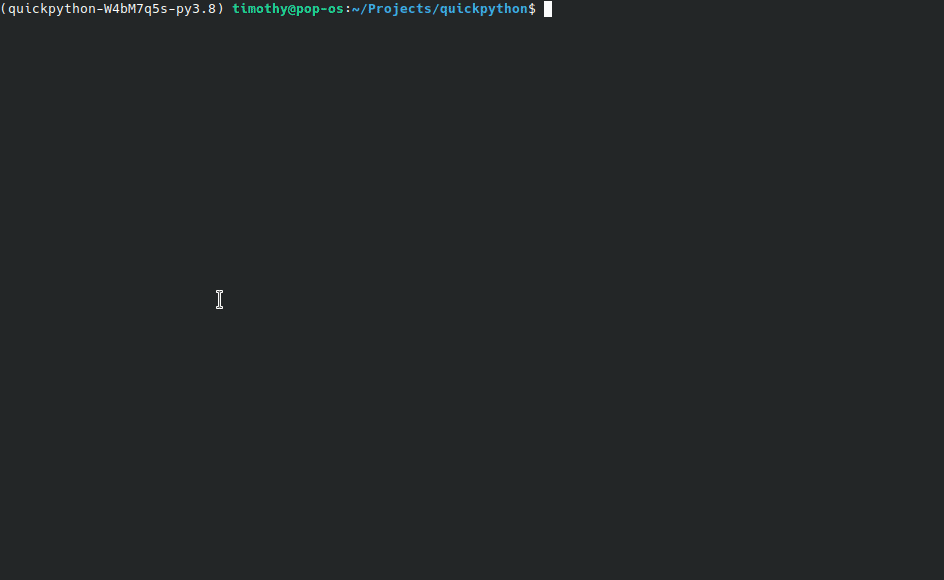
What is QuickPython
QuickPython is essentially a QBasic or TurboPascal like programming interface for Python. The idea is to fully contain everything you need to learn how to code and run that code in a single place. No internet or external programs required. It's also just meant to be a fun project that brings back nostalgia feelings for anyone who learned to code on an old PC.
For the most part, QuickPython runs vanilla Python - though a few builtin extensions have been added for easier coding of terminal games:
cls(): Clears the screenbeep(): Makes a beep sound@main: Defines a method as the main method to start
It also comes with many example games written in Python that users can use as an inspiration to build their own, or just as one more local resource to learn the language.
Under the cover, QuickPython relies heavily on Prompt Toolkit to power much of the UI features and is a single file almost exclusively edited with QuickPython.
Thanks For Reading
Thanks for taking the time to read about this new project! What do you think of QuickPYTHON? Any projects you would like to see in the future? Any projects I should try out?
Happy Coding!
~Timothy Crosley
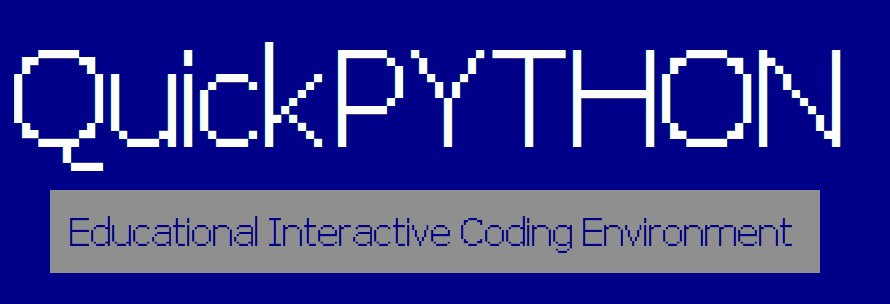
Comments!